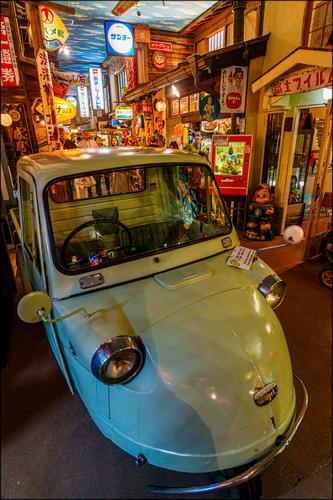Sort of.
It's a recreation of a Japanese Street in the 1950s.
Edit Note. And once again my posted image is showing a little darker than my original.
-
-
I tried to show the larger display method against the normal method but there was no difference with your pic. Maybe because it is portrait?
Anyway, I have a theory about what you observe. I look at your pic in my image viewer and get a mental picture of its perceived lightness. Then I successively minimise it and watch how my perceived lightness changes - it definitely appears more dark. I believe that is because everything is more condensed. There isn't as much detail in either the dark or light areas and they just don't stand out as much. Look how dark the small thumbnail looks compared to the larger thumbnail. Extrapolate that to normal viewing size.
I don't believe the server software nor the browser are darkening the pic. It is just because it is a condensed thumbnail.
Personally I think we are doing our images quite a dis-service showing them as a condensed thumbnail. What does it achieve? There is oodles of blank space available across the page - why not make use of it?
That's why I have taken to using the method f**k_knuckle used to display my pics. Have a look at my latest Dragonflies in Fauna. You see much more detail in the image and don't necessarily have to view it full screen to appreciate it. -
I'm starting to think it might be me. The image I look at on my screen is considerably larger. When the post appears at much smaller size, it looks disappointing.
But ta Bryan. -
-
No, on my iPadPro they both look the same brightness
-
I cropped your image out of portrait so I could use it as an example
Look at face of the mannequin above the passenger's side mirror.
It's not you. A few have mentioned it over time. Some suggested it was browser colour management. I don't think it is.
Question, when you view it full screen in the browser does it still look more dark? Or only in the thumbnail?
-
Is there much difference in the horizontal size of each on the IPad?
-
It looks darker in the thumbnail.
-
-
We need Andrew546 to buy into this. He was strong on perceptions.
This has set me off testing myself and what I see / think I see.
In the pics of the bird in the water, at first I thought areas in the thumbnail looked more dark. But then when I was looking more closely I couldn't see it. So I had to watch myself and observe what my mind was doing. If I look at the green in the reflection beside the tree upper left my mind says they are the same shade. But if I glance at the area, it looks more dark in the smaller pic. Almost the same with the stuff growing on the water upper right. They look close to the same shade but not quite. If I glance at them, the larger pic looks more light - I don't know if it means anything but I would say it needs contrast raising.
I made a 4 x 16 chess board test pattern of mid grey and dark grey. When I look at one square and minimise it, it looks the same shade. If I look at a 4 x 4 block and minimise it, it looks a touch darker - not much. But I asked myself were the tiles the same shade and the answer was no!
It takes a bit (lot) of practice to isolate and observe what the mind is doing. The witness faculty.