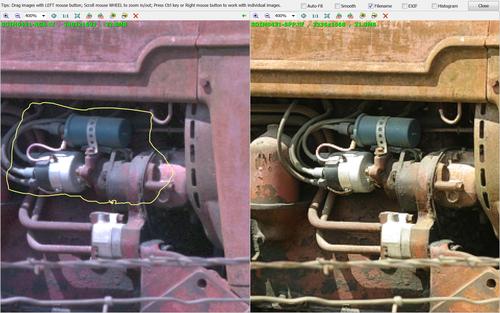I just asked this in DPReview, then realized I’d probably get a better answer here:
I’ll begin by saying I’m not going to switch my camera system because of the colors of another brand.
Often, I read that some photographers prefer “Canon colors” over Sony/Nikon, while others prefer “Nikon colors”. If I shoot JPEG, or if I shoot RAW and use the camera manufacturer’s RAW editor, I see how I could benefit from the manufacturer’s color science.
But what if I shoot RAW and I use Lightroom or DxO PhotoLab as my RAW editor? Is there any “color science” difference between camera makers in this case?