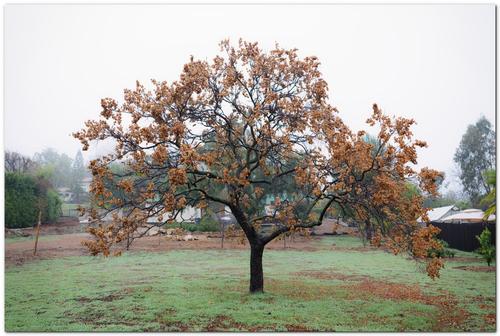For the first two, you inserted just a link to the images on pbase which generated this code for the link to one of the first 2 images.
!(https://pbase.com/joemama/image/173944977/original.jpg)
The other two were uploaded using the upload button in the post editor which generated this code for one of the last 2 images.
[](/a/0sK3Fyy0rG4fFFvP6oYENjmcbIEfAkT9l6Tk77wXMLiM1GMfl9IvoZ2cm3QcuMIB/26283/?shva=1)
The software is set up to display the images differently in a post depending on how they are inserted in the post - link, upload button, [img] tags.
Yes, but only for when they are uploaded using a constant method.
Personally, I prefer using [img] tags which display the thumbnail images in a post the largest.
Below is your last image, which you uploaded using the editor's upload button, displayed using [img] tags. I wrapped the url to your uploaded image in your earlier post inside a pair of [img] tags.
Here it is displayed in the post much larger than the thumbnail in your earlier post.