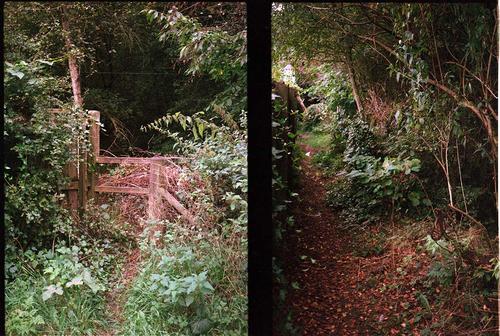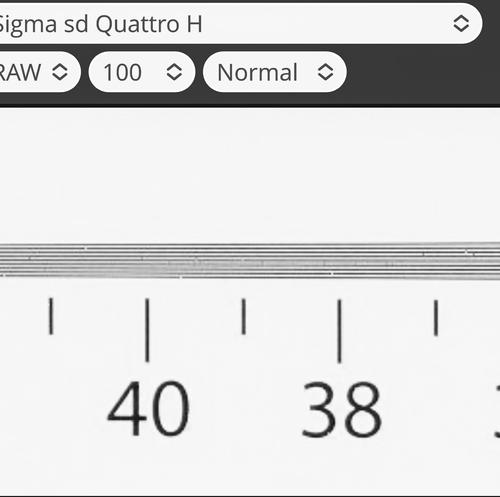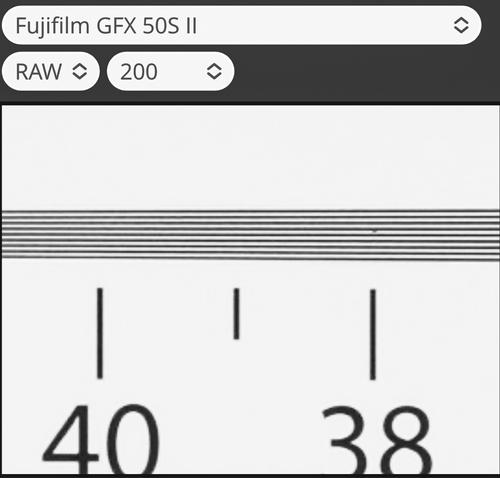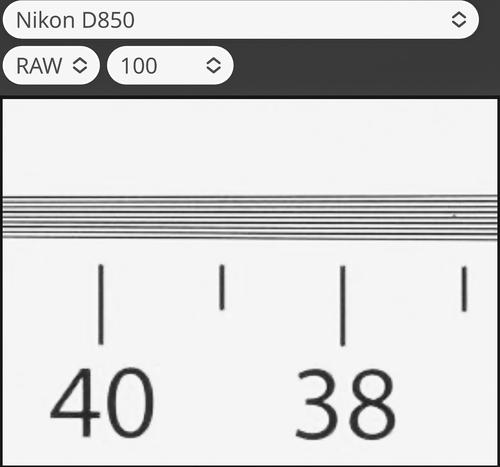I know from reading past forums on the old DP, that you can use a plustek to scan half-frame. But my question is, given the '35mm negative holder' for a plustek, how do you do it?
Sure, I just feed the length of negative into the negative holder but since I am looking at vertical and not horizontal negatives with a half frame, the negative holder provided by Plustek isn't going to correctly show all 10 half frames that might be able to fit in the given length of the holder. The holder naturally has plastic strips that separate a regular 35mm negative. Does anyone make a half-frame holder that will fit a plustek?
At the moment I have taken a regular 35mm plustek holder and have cut/spliced off the dividers that separate each horizontal negative. This provides me with a negative holder totally void of any dividers/separaters. That works, but I have to guess as I feed the holder into the scanner. I have to guess, scan...adjust etc... It doesn't bother me that I lose a bit on the top/bottom, but just trying to do this process more efficiently.