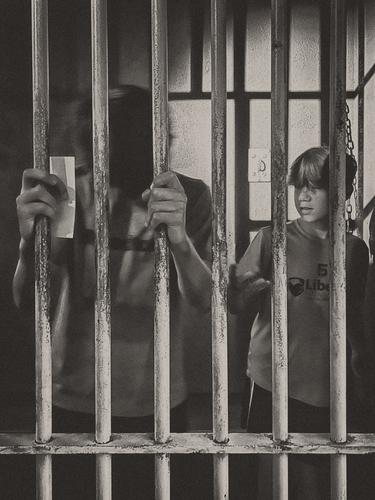I disagree that "stretching" the image, as described above, should be done only in 16 bit mode. Yes, those types of edits ideally should be done in 16 bit mode where possible to reduce the risk of posterization or banding but very often they can be done successfully in 8 bit mode without visually impacting the image quality in "normal" viewing situations.
It really also depends to a large extent on the nature and content of the image and how much "stretching" is applied. More often than not small amounts of "stretching" the image in 8 bit mode will be undetectable in "normal" viewing situations.
If you see any posterization or banding in the edited version (done in 8 bit) I posted of Alan's image please feel free to circle it as I don't see any on my screen.
[/quote]
I gave the advice about editing only in 16 bit mode, because so often, 8 bit files are not just 8 bit TIF or PS files, but images that also have been converted to JPEG.
Editing such files can easily result in banding or posterization. I agree, depending on a number of factors, including viewing conditions, the image degradation may not be readily visible. In many cases, however, it is easily obvious.
But its there.
My advice stands, to be safe, try to limit tone editing to files which have more than 8 bits of tone information.
Yes. I have edited JPEGS and posted them as an expedient way of getting the job done. We all do it.
Rich