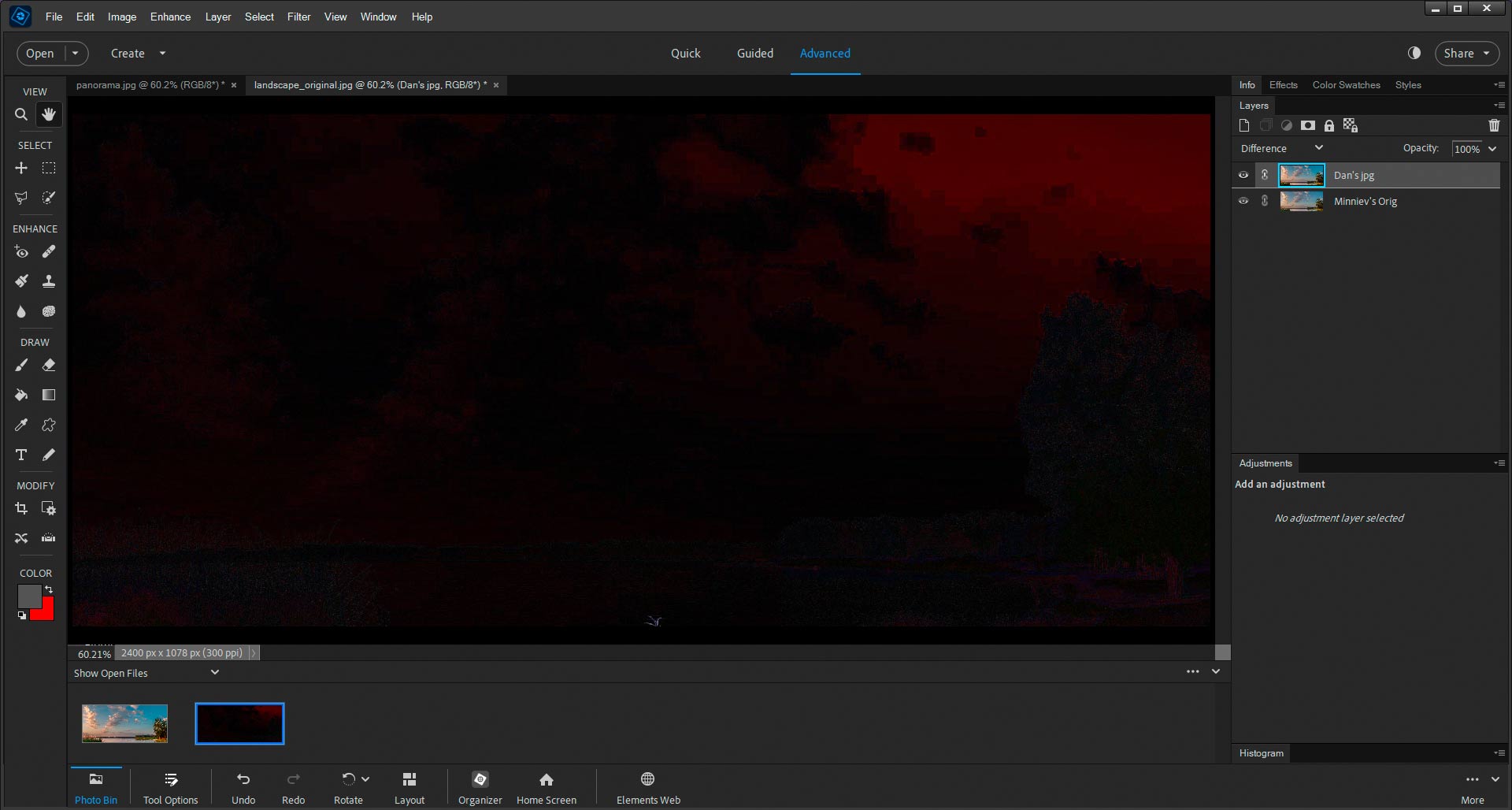A big tent indeed. And that is how it should be.
-
-
@minniev has written:
Morning at the rez
A 2 shot early morning panorama of pretty much nothing at the local lake. Foreground is sorrowfully kind of ugly due to ongoing dredge work but the clouds were nice.
@ChrisOly has written:Nice and serene scene with beautiful colours. Looks like a painting.
Thank you Chris. The comment about looking like a painting is very pleasing to me since much of my editing is geared to create that effect. When someone says that, I feel rather victorious!
@davidwien has written:I like the colours, and the bird!
DavidThank you David. I am always looking for a bird to participate in my photos!
@DanHasLeftForum has written:Yes, the foreground doesn't really add anything to the scene and if anything, detracts from the lovely colours and clouds in the sky and the scenery on the right side of the frame.
I feel the sky and right side of the frame need to be emphasised more to give "punch" to the scene.
Perhaps crop out the foreground and turn the frame more into a panoramic aspect to add pop and punch. Maybe something like this below?
Just some food for thought and thank you for sharing 😊
Thank you for your thoughts and demo! I don't think it works with that much cropped off, though, maybe a little more than I already had removed, but the form and shape of the waterline is needed to anchor, define and balance the scene. One thing I could experiment with is using AI to fill in more grass in that ugly sand-line. I haven't done much experimenting with the AI stuff now in PS, but possibly I should. As for the contrast and color adjustment you've demonstrated, I like what it did for the clouds but it turnt the sky too cyan for me. (Those who have shared with me for a long while probably know I have an innate visual prejudice against cyan skies, and purples/magentas in general).
@PeteS has written:ah yes, I have just spotted the bird, so it is definitely a genuine Minnie!
The landscape itself is not spectacular, but the sky is, and so is the light. It seems a bit dull to me with dim highlights, so I would brighten it a bit. It is still early morning and the sunlight is still subdued, so increasing the exposure too much would probably destroy that dawn feeling. I would try to do it by increasing the white poit, which would brighten the image, but not introduce too much light to the shadows. You could also add a touch of vibrance or colour, as I think Dan has done here.
However, I would not crop the bottom. Although there is nothing much of interest there, it does provide a base and I feel it gives the image a balance, which I think is lacking in Dan's version. The lacklustre foreground also means there is no distraction, and that gorgeous sky becomes even more dominant.I really should get out early with the camera more often - I love it when I do.
Pete
Thanks Pete. Yes, an early wake up almost always rewards us but we fight against it!
I'll try your white point suggestion, for a subtle improvement. And try to wake up the clouds a bit more. I will keep the foreground (which is more ugly than lackluster), but it serves an important function. As I mentioned to Dan, I may see what AI might do with adding extra grass. I am innately suspicious of AI but I can see using it in a similar way to other methods to remove or revise distractions.
-
@Rich42 has written:@RoelHendrickx has written:@DanHasLeftForum has written:@Bryan has written:
Another point is that if you are going to edit someone's photos, at least leave the resolution as it was. What's the point of someone taking a photo that can be viewed with good detail at 1:1, only to have the resolution reduced and lose the detail???
The edits I suggest are mainly to offer food for thought, not necessarily to produce a new final image at the original resolution.
If the original image creator likes the suggested edit they have the option to make similar edits to their taste and preference at whatever resolution they like.
Not everyone is into pixel peeping.
I don't see the point in wasting my allowed upload allowance on dprevived posting high resolution edits when I don't know if they will be helpful or not for the original image creator
I posted what imo looks better on my screen.
Bryan, Dan,
I agree that proposed edits do not have to be shown in as much resolution as the original. They are merely to better illustrate what the commentator is trying to say or suggest.
In fact I even prefer a lower resolution to be shown by the commentator.
It avoids all confusion about who is the only “owner” of the original photo. It makes clear there is no appropriation of the image, but rather just an illustration of a proposed edit that the original owner may or may not follow up on.
RoelRoel,
The aspect of this thread (forum?) that I've enjoyed the most has been the willingness of (most) participants to talk about the photographic qualities of the images, the motivations for them, the way they came into being, the background story.
There have always been suggestions for technical changes, but those were in the minority and there was a minimum of reposting to demonstrate those suggestions.
Lately there has been an emphasis on technical "advice" and repostings with all kinds of edits and recommendations about how to alter images in Photoshop. There are those who emphasize that aspect of photography and other computer-related aspects of this craft.
I would not like to see this trend continue. The Internet is dominated by image-editing sites. But photography discussion has disappeared.
I would like to encourage participants here to resist the urge to repost the work of others. Make whatever recommendations you like about any technical issues you want.
But verbally, only.
Everyone has the means to alter any image. Just because you can does not mean you should.
I hope we can get back to more discussion of why and how we make our images, and what they mean to us.
Rich
You are absolutely right, Rich.
Sure, we all edit our photos before posting them here.
But the edited photos should not jump out at you and scream: I have been edited in Photoshop.
A photographer has an eye for lighting conditions, he knows about light and shadow, and also about tonalities.
If these conditions are shifted completely wrong in Photoshop, then the photographer has created an unnatural result.
This is done repeatedly in this forum.
-
@minniev has written:
Morning at the rez
A 2 shot early morning panorama of pretty much nothing at the local lake. Foreground is sorrowfully kind of ugly due to ongoing dredge work but the clouds were nice.
This photo shows pleasant peace and beauty.
I would have loved to be there just to admire this landscape. -
@PeteS has written:
Red Fox
Recently we visited the south-western corner of Germany with friends. The vineyards were spectacular, with great views and banks of poppies and other wild flowers amongst the rows of vines, and, to my delight, we discovered Bee-eaters, which I had never seen before, as they are rare in Germany. However, hiking with friends did not really allow me to spend the time I would need to get some reasonable shots of those colourful birds, so I decided to make time before dinner on our last evening and spend an hour chasing bee-eaters. As I turned a corner in the path, I saw an ownerless dog blocking my way further on. Since ownerless dogs can be tricky, I froze and quickly realised that the dog was actually a fox. We stared at each other and I was able to slowly raise my camera and take a number of shots.
I never did get close enough to the Bee-Eaters, but on my way back to the hotel, the fox and I met again in almost the same place. This time we were even closer, but, although the fox was even bigger in the frame, it is the photo of that initial meeting, which still catches my breath, with the bank of poppies, the vines and, of course, the fox.
Pete
A good photo, but the fox is somehow too small for a main subject.
The background is busy and distracts from the subject. -
@ChrisOly has written:
I need a break
Intersting perspective, works for me.
-
@Rich42 has written:
Early evening light.
Rich
I had to look at the photo in its original size to appreciate how good the photo is.
Well done! -
@minniev has written:@DanHasLeftForum has written:
Yes, the foreground doesn't really add anything to the scene and if anything, detracts from the lovely colours and clouds in the sky and the scenery on the right side of the frame.
I feel the sky and right side of the frame need to be emphasised more to give "punch" to the scene.
Perhaps crop out the foreground and turn the frame more into a panoramic aspect to add pop and punch. Maybe something like this below?
Just some food for thought and thank you for sharing 😊
Thank you for your thoughts and demo! I don't think it works with that much cropped off, though, maybe a little more than I already had removed, but the form and shape of the waterline is needed to anchor, define and balance the scene. One thing I could experiment with is using AI to fill in more grass in that ugly sand-line. I haven't done much experimenting with the AI stuff now in PS, but possibly I should. As for the contrast and color adjustment you've demonstrated, I like what it did for the clouds but it turnt the sky too cyan for me. (Those who have shared with me for a long while probably know I have an innate visual prejudice against cyan skies, and purples/magentas in general).
InThat's interesting minniev because I said that I liked the colours in the clouds and sky and the scenery on the right and so I didn’t alter those at all.
All I did was crop the bottom as shown which then emphasises the clouds and sky much more in the scene. The only other thing I did was downsize the image for fast uploading to here.
I don’t know which working colour space you used on your computer when you created your joeg but I set my cropped edit to sRGB before exporting the cropped jpeg.
The colours in the sky and clouds in your jpeg and my cropped edit look the same on my screen.
-
@Kumsal has written:
A photographer has an eye for lighting conditions, he knows about light and shadow, and also about tonalities.
If these conditions are shifted completely wrong in Photoshop, then the photographer has created an unnatural result.
Thank you for your opinions.
If the unnatural look was for artistic intentions and it is what the image creator aimed for then there is nothing wrong because the desired result was achieved.
The only question then is does anyone viewing the artistic image like it or not and to what extent.
It is clear from this and recent threads here and elsewhere that some people like the artistic images and some do not.
If you need to be taken seriously perhaps fix up your own images before falsely claiming other people's images are fake or wrong as you have done recently. I can post screenshots of your false recent claims if your memory needs refreshing.
-
@DanHasLeftForum has written:@minniev has written:@DanHasLeftForum has written:
Yes, the foreground doesn't really add anything to the scene and if anything, detracts from the lovely colours and clouds in the sky and the scenery on the right side of the frame.
I feel the sky and right side of the frame need to be emphasised more to give "punch" to the scene.
Perhaps crop out the foreground and turn the frame more into a panoramic aspect to add pop and punch. Maybe something like this below?
Just some food for thought and thank you for sharing 😊
Thank you for your thoughts and demo! I don't think it works with that much cropped off, though, maybe a little more than I already had removed, but the form and shape of the waterline is needed to anchor, define and balance the scene. One thing I could experiment with is using AI to fill in more grass in that ugly sand-line. I haven't done much experimenting with the AI stuff now in PS, but possibly I should. As for the contrast and color adjustment you've demonstrated, I like what it did for the clouds but it turnt the sky too cyan for me. (Those who have shared with me for a long while probably know I have an innate visual prejudice against cyan skies, and purples/magentas in general).
InThat's interesting minniev because I said that I liked the colours in the clouds and sky and the scenery on the right and so I didn’t alter those at all.
All I did was crop the bottom as shown which then emphasises the clouds and sky much more in the scene. The only other thing I did was downsize the image for fast uploading to here.
I don’t know which working colour space you used on your computer when you created your joeg but I set my cropped edit to sRGB before exporting the cropped jpeg.
The colours in the sky and clouds in your jpeg and my cropped edit look the same on my screen.
That is indeed interesting! Being a curious person, I wanted to explore this more. The colors in our two versions look different to me in your post, and if both in that same post are downloaded and sampled, the blue values sample differently in the same spot, so I don't think it is color space. (I learned the hard way that diverging from sRGB is dangerous once you get ready to post or print, unless you are managing your own printers, print materials, and monitors.) I double checked and yes, my image was exported out of PS as a jpeg in sRGB.
Since you use PS Elements and I use PS 24, does that suggest that the two have different color default or other behaviors? Is there some preset built into PSE that would alter the colors, albeit slightly? Did you make some other adjustment that may have changed the values as a side effect? I am fine with anyone editing my images any way they want, so I'm not quibbling about any changes made, just always curious about things photographic...
-
@Kumsal has written:@Rich42 has written:@RoelHendrickx has written:@DanHasLeftForum has written:@Bryan has written:
Another point is that if you are going to edit someone's photos, at least leave the resolution as it was. What's the point of someone taking a photo that can be viewed with good detail at 1:1, only to have the resolution reduced and lose the detail???
The edits I suggest are mainly to offer food for thought, not necessarily to produce a new final image at the original resolution.
If the original image creator likes the suggested edit they have the option to make similar edits to their taste and preference at whatever resolution they like.
Not everyone is into pixel peeping.
I don't see the point in wasting my allowed upload allowance on dprevived posting high resolution edits when I don't know if they will be helpful or not for the original image creator
I posted what imo looks better on my screen.
Bryan, Dan,
I agree that proposed edits do not have to be shown in as much resolution as the original. They are merely to better illustrate what the commentator is trying to say or suggest.
In fact I even prefer a lower resolution to be shown by the commentator.
It avoids all confusion about who is the only “owner” of the original photo. It makes clear there is no appropriation of the image, but rather just an illustration of a proposed edit that the original owner may or may not follow up on.
RoelRoel,
The aspect of this thread (forum?) that I've enjoyed the most has been the willingness of (most) participants to talk about the photographic qualities of the images, the motivations for them, the way they came into being, the background story.
There have always been suggestions for technical changes, but those were in the minority and there was a minimum of reposting to demonstrate those suggestions.
Lately there has been an emphasis on technical "advice" and repostings with all kinds of edits and recommendations about how to alter images in Photoshop. There are those who emphasize that aspect of photography and other computer-related aspects of this craft.
I would not like to see this trend continue. The Internet is dominated by image-editing sites. But photography discussion has disappeared.
I would like to encourage participants here to resist the urge to repost the work of others. Make whatever recommendations you like about any technical issues you want.
But verbally, only.
Everyone has the means to alter any image. Just because you can does not mean you should.
I hope we can get back to more discussion of why and how we make our images, and what they mean to us.
Rich
You are absolutely right, Rich.
Sure, we all edit our photos before posting them here.
But the edited photos should not jump out at you and scream: I have been edited in Photoshop.
A photographer has an eye for lighting conditions, he knows about light and shadow, and also about tonalities.
If these conditions are shifted completely wrong in Photoshop, then the photographer has created an unnatural result.
This is done repeatedly in this forum.
Sometimes, a photographer deliberately creates unrealistic images. Lighting or color may be some of the traits that might be altered to get the unrealistic look they are seeking. So a composite with errant lighting could be purposeful for effect, or it could be lack of skill. If we like the effect, we should be honest about why we like it. If we don't like the effect we should be honest about why we don't. But we cannot assume the reason for it unless the photographer explains whether or not he/she is trying for a realistic look.
Like you, I prefer for lighting and color in images to make sense to me visually. But as we see, that is not the case for everyone. Some people may take issue with my use of texture overlays, or with my creative composites, but some others enjoy them. I have trouble appreciating slanted buildings and horizons and it is hard for me to visually appreciate lens distortions, though many excellent photographers use these tools for effect. The fact that we have differences of opinion is what makes the conversation interesting. But it does require that we respect each other's differences while defending our own.
-
@RoelHendrickx has written:@minniev has written:
I will add that this thread, since I first joined it more than a decade ago, has always been a big tent - images from any camera, of any subject, processed/edited in any manner have always been welcome. Feedback about images - positive, negative, mixed, focusing on framing, composition, artistic merit, technical concerns, processing, with or without edits - have always been welcome. My own primary interest at this point in my journey is story implied in the images and the back and forth discussion of artistic issues. But I acknowledge that it is helpful to me to look at images from others' points of view as well. When I first started submitting images to the original group (some of whom are still here and partners in this effort), I was at a different place in my journey; what I needed/wanted/shared in the group has changed over time. We are all different.
I hope the big tent will remain in place, and our group holds strong. There is strength in diversity.
A big tent indeed. And that is how it should be.
Minnie and Roel,
Continuing on with your Big Tent metaphor, I just offer this one regarding tents, camels and noses:
en.wikipedia.org/wiki/Camel%27s_nose
Be careful about such things.
Rich
-
@Rich42 has written:@RoelHendrickx has written:@minniev has written:
I will add that this thread, since I first joined it more than a decade ago, has always been a big tent - images from any camera, of any subject, processed/edited in any manner have always been welcome. Feedback about images - positive, negative, mixed, focusing on framing, composition, artistic merit, technical concerns, processing, with or without edits - have always been welcome. My own primary interest at this point in my journey is story implied in the images and the back and forth discussion of artistic issues. But I acknowledge that it is helpful to me to look at images from others' points of view as well. When I first started submitting images to the original group (some of whom are still here and partners in this effort), I was at a different place in my journey; what I needed/wanted/shared in the group has changed over time. We are all different.
I hope the big tent will remain in place, and our group holds strong. There is strength in diversity.
A big tent indeed. And that is how it should be.
Minnie and Roel,
Continuing on with your Big Tent metaphor, I just offer this one regarding tents, camels and noses:
en.wikipedia.org/wiki/Camel%27s_nose
Be careful about such things.
Rich
Love the story.
It is indeed a delicate dance. The strength of the core is of vital importance.
-
@minniev has written:@DanHasLeftForum has written:@minniev has written:@DanHasLeftForum has written:
Yes, the foreground doesn't really add anything to the scene and if anything, detracts from the lovely colours and clouds in the sky and the scenery on the right side of the frame.
I feel the sky and right side of the frame need to be emphasised more to give "punch" to the scene.
Perhaps crop out the foreground and turn the frame more into a panoramic aspect to add pop and punch. Maybe something like this below?
Just some food for thought and thank you for sharing 😊
Thank you for your thoughts and demo! I don't think it works with that much cropped off, though, maybe a little more than I already had removed, but the form and shape of the waterline is needed to anchor, define and balance the scene. One thing I could experiment with is using AI to fill in more grass in that ugly sand-line. I haven't done much experimenting with the AI stuff now in PS, but possibly I should. As for the contrast and color adjustment you've demonstrated, I like what it did for the clouds but it turnt the sky too cyan for me. (Those who have shared with me for a long while probably know I have an innate visual prejudice against cyan skies, and purples/magentas in general).
InThat's interesting minniev because I said that I liked the colours in the clouds and sky and the scenery on the right and so I didn’t alter those at all.
All I did was crop the bottom as shown which then emphasises the clouds and sky much more in the scene. The only other thing I did was downsize the image for fast uploading to here.
I don’t know which working colour space you used on your computer when you created your joeg but I set my cropped edit to sRGB before exporting the cropped jpeg.
The colours in the sky and clouds in your jpeg and my cropped edit look the same on my screen.
That is indeed interesting! Being a curious person, I wanted to explore this more. The colors in our two versions look different to me in your post, and if both in that same post are downloaded and sampled, the blue values sample differently in the same spot, so I don't think it is color space. (I learned the hard way that diverging from sRGB is dangerous once you get ready to post or print, unless you are managing your own printers, print materials, and monitors.) I double checked and yes, my image was exported out of PS as a jpeg in sRGB.
Since you use PS Elements and I use PS 24, does that suggest that the two have different color default or other behaviors? Is there some preset built into PSE that would alter the colors, albeit slightly? Did you make some other adjustment that may have changed the values as a side effect? I am fine with anyone editing my images any way they want, so I'm not quibbling about any changes made, just always curious about things photographic...
You are right. Although the colours between the 2 images look just about indistinguishable on my screen they are not exactly the same.
I overlaid on separate layers my cropped jpeg with your original jpeg minus the bit I cropped off. I set the blend mode to "difference". If the rgb values for corresponding pixels matched exactly you end up with each pixel being rgb(0,0,0).
You can see from the screenshot below the skies in top right region are not an exact match, but very close to each other. The rest of the pixels match pretty much if you look at the rgb values but not exactly. With most of the blended layer being pretty much black it shows the colours in the 2 images match very closely but not exactly as you noticed.
When I imported your jpeg into PSE, the rgb values in your sRGB jpeg were reassigned to Adobe RGB, being my default working colour space. I suppose the rgb values in your sRGB do not map exactly to Adobe RGB but very closely. For example RGB (0,255,0), pure green, maps to a slightly different green depending on whether you are in sRGB or Adobe RGB.