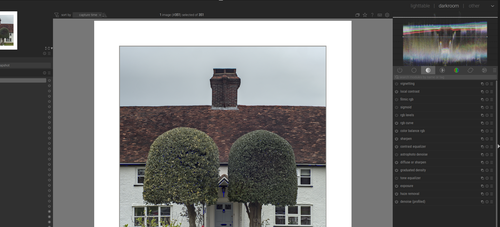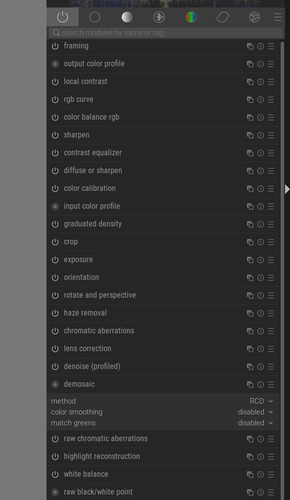Me too, as well as general brightness and WB.
-
-
@SrMi has written:@JimKasson has written:@SrMi has written:
Eric Chan wrote this on the new Denoise technology:
Order matters. I recommend applying Denoise early in the workflow, before healing and masking. AI-driven, image-based features such as Content-Aware Remove and Select Subject can be affected by noise, so it’s best to use those features on a clean starting point. If you do run Denoise on an image that already has Content-Aware Remove settings or AI masks, Denoise will automatically update those spots and masks. This is handy, but be aware that the content of those spots and masks may change unexpectedly, so it’s best to review the results carefully.
I'll buy that. But I'll still get the shadow luminance right before applying denoise.
Me too, as well as general brightness and WB.
One unpleasant consequence of these AI features that create a new DNG is now your edits are no longer in one place.
-
@JimKasson has written:@SrMi has written:@JimKasson has written:@SrMi has written:
Eric Chan wrote this on the new Denoise technology:
Order matters. I recommend applying Denoise early in the workflow, before healing and masking. AI-driven, image-based features such as Content-Aware Remove and Select Subject can be affected by noise, so it’s best to use those features on a clean starting point. If you do run Denoise on an image that already has Content-Aware Remove settings or AI masks, Denoise will automatically update those spots and masks. This is handy, but be aware that the content of those spots and masks may change unexpectedly, so it’s best to review the results carefully.
I'll buy that. But I'll still get the shadow luminance right before applying denoise.
Me too, as well as general brightness and WB.
One unpleasant consequence of these AI features that create a new DNG is now your edits are no longer in one place.
Yes. Adobe is working on eliminating the need for an extra file. I hope they succeed.
-
@JimKasson has written:@SrMi has written:@JimKasson has written:@SrMi has written:
Eric Chan wrote this on the new Denoise technology:
Order matters. I recommend applying Denoise early in the workflow, before healing and masking. AI-driven, image-based features such as Content-Aware Remove and Select Subject can be affected by noise, so it’s best to use those features on a clean starting point. If you do run Denoise on an image that already has Content-Aware Remove settings or AI masks, Denoise will automatically update those spots and masks. This is handy, but be aware that the content of those spots and masks may change unexpectedly, so it’s best to review the results carefully.
I'll buy that. But I'll still get the shadow luminance right before applying denoise.
Me too, as well as general brightness and WB.
One unpleasant consequence of these AI features that create a new DNG is now your edits are no longer in one place.
in ACR at least you can select both raw files and edit at once (with both selected and one being a main view ) - except of course Adobe's buggy implementation (they did not call it a technology preview or public beta - so shame is on them and we can call it as it is ) of their new AI-Denoise does not let you to be sure that your edits are in similar places ...
-
@SrMi has written:@JimKasson has written:@SrMi has written:@JimKasson has written:@SrMi has written:
Eric Chan wrote this on the new Denoise technology:
Order matters. I recommend applying Denoise early in the workflow, before healing and masking. AI-driven, image-based features such as Content-Aware Remove and Select Subject can be affected by noise, so it’s best to use those features on a clean starting point. If you do run Denoise on an image that already has Content-Aware Remove settings or AI masks, Denoise will automatically update those spots and masks. This is handy, but be aware that the content of those spots and masks may change unexpectedly, so it’s best to review the results carefully.
I'll buy that. But I'll still get the shadow luminance right before applying denoise.
Me too, as well as general brightness and WB.
One unpleasant consequence of these AI features that create a new DNG is now your edits are no longer in one place.
Yes. Adobe is working on eliminating the need for an extra file. I hope they succeed.
they will not as it requires the least capable GPU that they still support to render/open raw in the timeframe similar to open it w/o a selected AI function ( as AI features precede demosaick ) or they have to forfeit full view resorting to a small crop preview ( like DxO PL does ) ... granted they can simply introduce a new process version with the likes of RTX 4xxx GPU installed in the system as a minimum to select that new process version .... there is no replacement for displacement
-
@JimKasson has written:
I'll buy that. But I'll still get the shadow luminance right before applying denoise.
users can preview effects in ACR/LR in crop view window - so users do not need to execute full AI NR ( or else ) till they are OK w/ all adjustments that one might think/hope are not subjects to bugs in the current implementation
-
@JimKasson has written:@jaberg has written:
I am going to reiterate that I have “Adobe engineers recommend applying the new noise correction first” straight from the source.
Reference? Context? Which engineer? Eric? That would be a change from the Adobe Lr philosophy of hiding the implementation from the user.
that is clear from one of many bugs = dprevived.com/a/G1PU7KSJEpqBymFdPYycRR2VPSIgLsReQ6vpWHq9dAgJc18u1TpNZtrbZQESvQ72/5652/
you can't do some adjustments when Adobe's Ai NR does that
-
@AlanSh has written:
When processing a raw file ..., what is the best order to do things?
first decide which raw converter to use ( if you have that option of course ) - they are not all equal in various capabilities ...
-
@AlanSh has written:
When processing a raw file (or even a jpg), what is the best order to do things?
Would it be - denoise first, then adjust colour, then sharpen, then crop etc. Or do you do colour first, then sharoen, then denoise?
or is it some other order?
Alan
I guess you'll get mostly Adobe responses.
darktable works a little differently. dt uses a concept they call the "pixel pipe". Each processing tool is a self contained module with an input and and output. As you apply a module to your edit, the changed image parameters are passed on to the next module as the input to that module. The pixel pipe is the chain of modules each passing the changes along to the input of the next module.
With this arrangement, it is important that the modules be in the correct order in the chain. The devs have set up the pixel pipe order so things work correctly, no matter what order you apply edits.
However, in the most recent versions they allow you to edit the app's UI. You can create your own custom menus of modules, hide stuff you don't like and so on. Nice!
You can also change the order that the tools appear in the UI. What's interesting (and dangerous) about this, is that changing the order the tools appear is not just a visual UI change, it also changes the order of the pixel pipe. The devs recommend you don't do this unless you really know what you are doing. I've seen dt tutorials where the presenter happily messes with the pixel pipe order. He sounds like he knows what he is doing. Not wise to change the order just for UI neatness, though, it'll change the editing.
Example
On the right panel you can see how I have customised the darkroom tab. The "exposure" module is down the bottom of the list, 3rd from the end. I could use the UI tools to move that to the top (if I wanted it there). However, that will change the pixel pipe order of operations. Not a good idea unless I need to change that order for some reason.
A shame actually, because it is tempting to misuse the feature to organise the modules more conveniently.
I believe the pixel pipe is organised from the bottom up - that suggests denoising is done first (after some of the automatic modules like input colour profile, demosaic and so on).
Actually, here is the complete pixel pipe from the bottom up for this image:
Different philosophy from Adobe's hiding the implementation approach from the user 😁
-
Thanks David - I need to look at Darktable. I've been using Capture One up to now but its denoising isn't the best. So, I was really wondering whether I denoise (using a third party tool) first or afterwards. Then, do I do sharpening at the end of any workflow or at the beginning.
Alan
-
@DavidMillier has written:@AlanSh has written:
When processing a raw file (or even a jpg), what is the best order to do things?
I guess you'll get mostly Adobe responses.
Sad but true ...
Quoted message:darktable works a little differently. dt uses a concept they call the "pixel pipe". Each processing tool is a self contained module with an input and and output. As you apply a module to your edit, the changed image parameters are passed on to the next module as the input to that module. The pixel pipe is the chain of modules each passing the changes along to the input of the next module.
With this arrangement, it is important that the modules be in the correct order in the chain. <clip>
Different philosophy from Adobe's hiding the implementation approach from the user 😁
Excellent!
By coincidence, just today, I read this elsewhere:
pixls.us/articles/darktable-3-rgb-or-lab-which-modules-help/
-
rawpedia.rawtherapee.com/Toolchain_Pipeline
rawpedia.rawtherapee.com/Toolchain_Pipeline has written:Toolchain Pipeline
Processing Order
Everything that happens to an image, from the moment you open the file to the moment it is displayed on screen or saved, takes place in a fixed order. The data flows from one module to another - this is the toolchain pipeline. RawTherapee contains four pipelines (one for the main preview, one for the saved image, one for the thumbnail, and one other that currently escaped me). The following list shows a simplified order of operations:Preprocess
Dark frame
Flat field
Bad pixels
Hot pixels
Scale colors (internal, no tool in UI)
Raw black point
Lens distortion correction
Green equilibration
Line noise filter
Chromatic aberration Correction
Raw white point
Raw histogram
Prepare Auto Exposure
Demosaic
Retinex
Highlight recovery
White balance
Crop
Convert colorspace
Noise reduction
Dehaze
Dynamic range compression
Auto-match tone curve
(Local Adjustments branch) avoid color shift, Log encoding, blur-noise denoise, tone-mapping, dehaze & retinex, contrast by detail levels, vibrance, soflight, local contrast, wavelet, sharp, exposure, color and light, Color appearance (Cam16 & JzCzhz), avoid color shift
Tone response curve
Process RGB
Channel mixer
Tone curve
Highlights
Shadows
RGB curves
HSV curves
Color toning
Film simulation
Black-and-white
Lab color correction grid (Lab)
Process Lab
Shadows/Highlight (Lab)
Local contrast (Lab)
Lab adjustements
Vibrance
Lab color correction grid (Lab)
Vignette filter
Graduated filter
Tone mapping
Impulse noise reduction
Defringe
Edges
Microcontrast
Sharpening
Contrast by Detail Levels
Wavelets
Soft light
Abstract Profile
CIECAM02
Resize
Post-resize sharpening
Final Lab -> RGB conversion